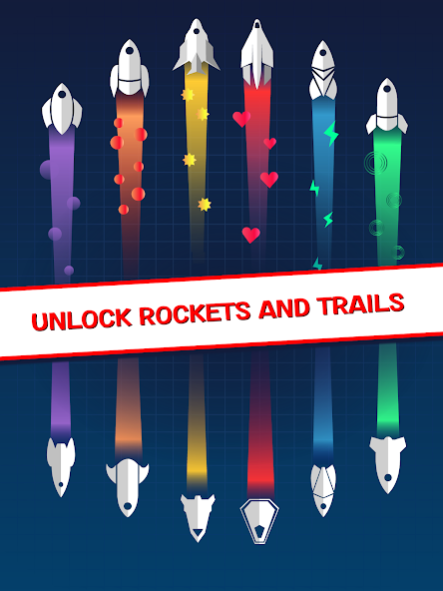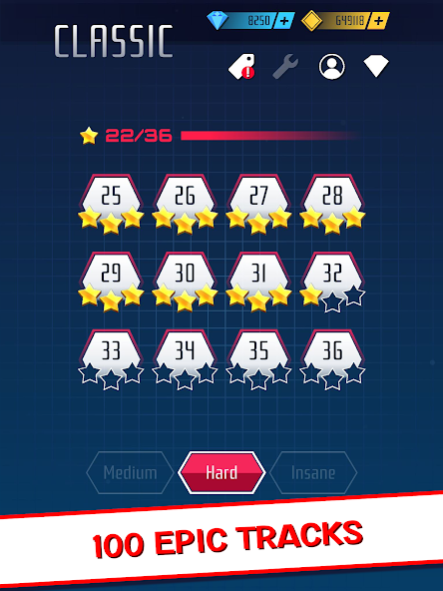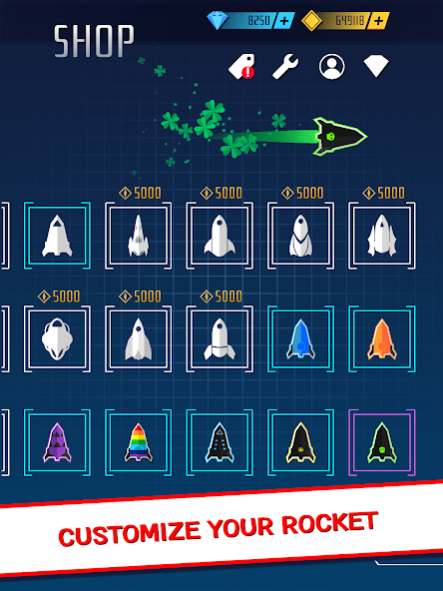Racey Rocket: Arcade Space Rac 3.0.0
Free Version
Publisher Description
Racey Rocket is a retro 2d arcade racing game where players boost, slide, and bounce their way around challenging tracks for the top time. Use ultra intuitive controls to guide a racing rocket through tight circuits and battle for the fastest times in the world.
Race through over 100 tracks with insane speed whilst dodging everything in your way. Unlock over 65 awesome rockets and trails to customize your rocket and hit the finish line in style!
Features
★ 2D arcade racing gameplay
★ BOOST, BOUNCE & SLIDE around 100 epic tracks!
★ Unlock unique Rockets and Trails!
★ Slow time to hit the perfect lines
★ Compete in daily tournaments to earn big prizes!
★ 4 game modes including Classic, Arcade, Circuit & Endless
★ See how you stack up against the world's fastest
Tips
★ Slide along BLUE walls
★ Bounce off PURPLE walls
★ Avoid RED walls
★ Cross the finish line FAST!
---------------------------------------------------
Follow us on Twitter @SalmonPirate
Official website: www.salmonpirate.com.au
About Racey Rocket: Arcade Space Rac
Racey Rocket: Arcade Space Rac is a free app for Android published in the Action list of apps, part of Games & Entertainment.
The company that develops Racey Rocket: Arcade Space Rac is Salmon Pirate. The latest version released by its developer is 3.0.0.
To install Racey Rocket: Arcade Space Rac on your Android device, just click the green Continue To App button above to start the installation process. The app is listed on our website since 2018-08-19 and was downloaded 1 times. We have already checked if the download link is safe, however for your own protection we recommend that you scan the downloaded app with your antivirus. Your antivirus may detect the Racey Rocket: Arcade Space Rac as malware as malware if the download link to com.SalmonPirate.Cannon is broken.
How to install Racey Rocket: Arcade Space Rac on your Android device:
- Click on the Continue To App button on our website. This will redirect you to Google Play.
- Once the Racey Rocket: Arcade Space Rac is shown in the Google Play listing of your Android device, you can start its download and installation. Tap on the Install button located below the search bar and to the right of the app icon.
- A pop-up window with the permissions required by Racey Rocket: Arcade Space Rac will be shown. Click on Accept to continue the process.
- Racey Rocket: Arcade Space Rac will be downloaded onto your device, displaying a progress. Once the download completes, the installation will start and you'll get a notification after the installation is finished.